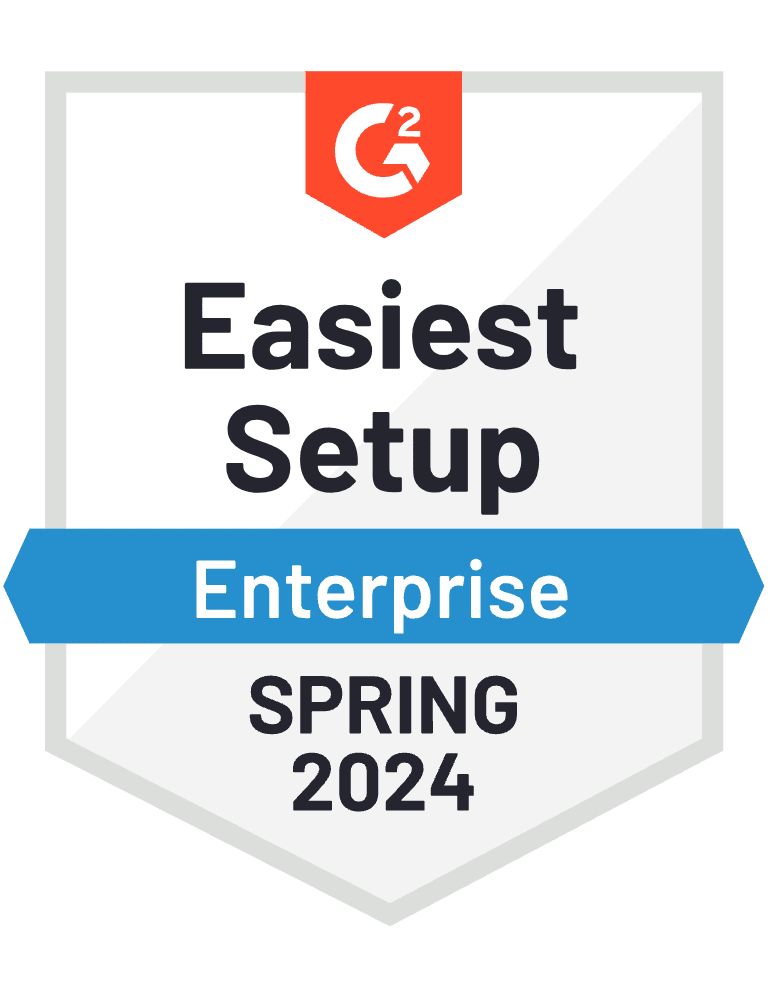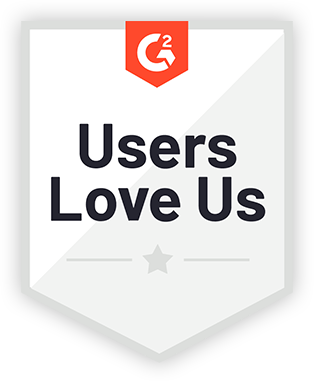Identify, engage and pipeline candidates.
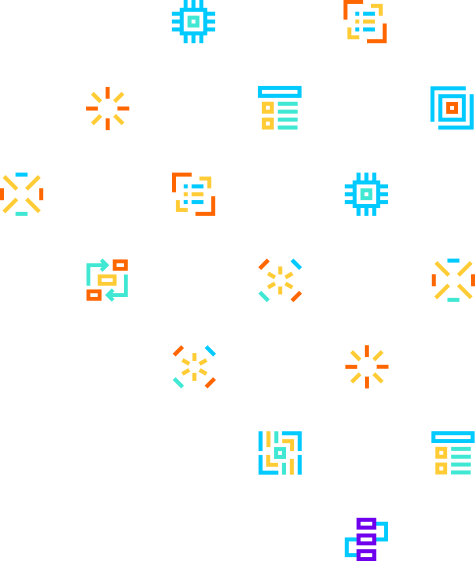
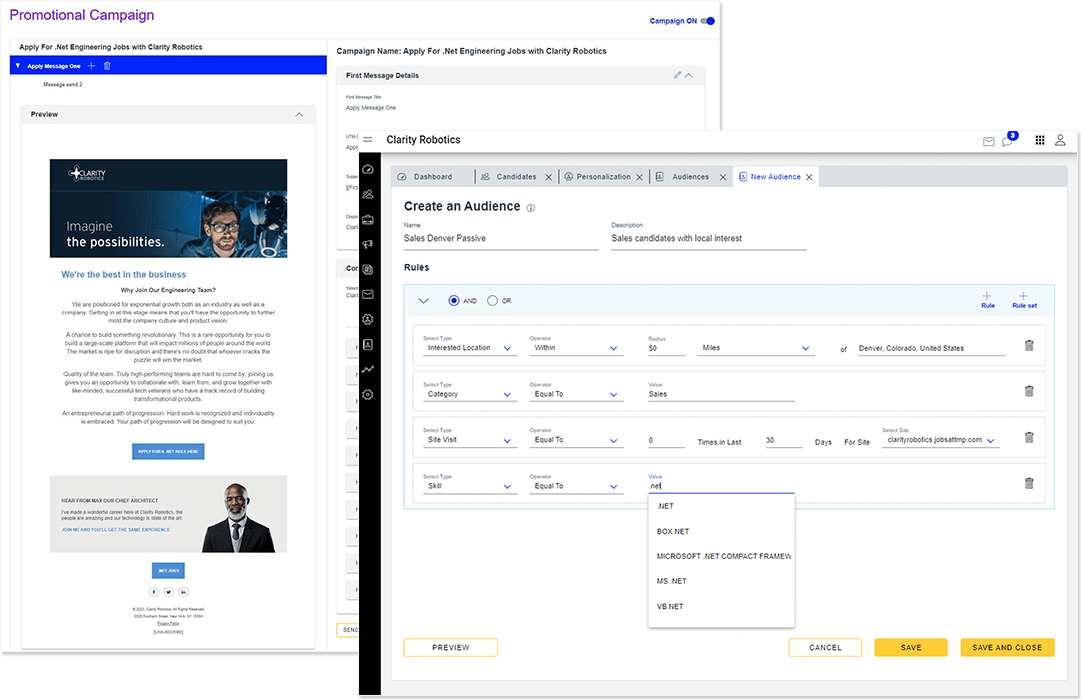
Candidate Relationship Management (CRM)
Powered by the connected intelligence of the Radancy Talent Acquisition Cloud, our CRM leverages targeted audience data, AI and automation to help you effectively identify and engage talent. Make every connection count with branded, personalized messages across an entire multi-channel life cycle, allowing your recruiters to spend more time with people, not technology.
Sourcing
Identify potential applicants for open jobs across multiple sources, including your existing databases, external candidates and current employees. Use built-in search and match functionality for talent rediscovery and pipeline building.
Intelligent Outreach
Keep your candidates engaged using our platform automation and tools to create highly personalized, branded communications for 1:1 conversations, job alerts, direct emails, SMS and drip campaigns.
Centralized Candidate Management
Capture and activate candidates pre- and post-apply from your Talent Community, ATS and other sourcing channels in one place for easy pipelining and communicating. Use automated workflows to notify candidates on next steps.
Audience Segmentation
Leverage career site behavior, network engagement signals and candidate status to deliver data-informed, hyper-targeted messaging throughout the candidate life cycle.
Candidate Matching AI
Intelligently prioritize, pipeline and communicate to current and past candidates as well as prospects, based on fit to a specific job or suggested alternative openings.
Hiring Events
Centralize your entire event strategy to efficiently find top talent and increase conversations at scale with seamlessly integrated virtual and in-person events, event microsites, targeted candidate messaging through communication tools and more.
Workflow Automation
Optimize efficiency and reduce manual workload by automating recurring tasks and candidate communications using trigger-based workflows and technology that streamline the entire process.
Scheduling
Save time by streamlining the interview and scheduling process by allowing candidates to self-schedule everything from phone screening to complex panel interviews into open time blocks.